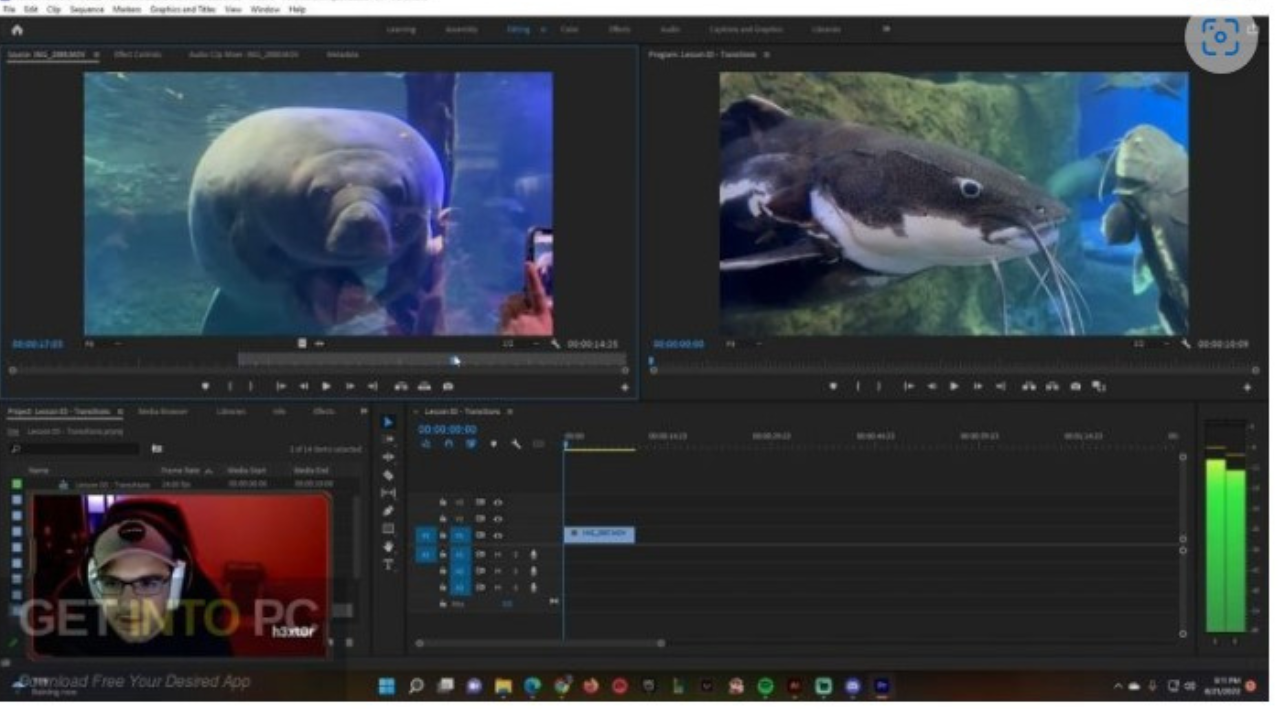21 Best Animation Tips for Beginners with software
Creating animations is a complex yet rewarding process, especially for beginners. Whether you’re diving into 2D or 3D animation, understanding the basics, choosing the right software, and learning some powerful techniques can significantly enhance your animation skills. Below, I’ll provide 21 essential tips for beginners in animation, introduce relevant software options, and highlight 10 powerful keywords to keep in mind.
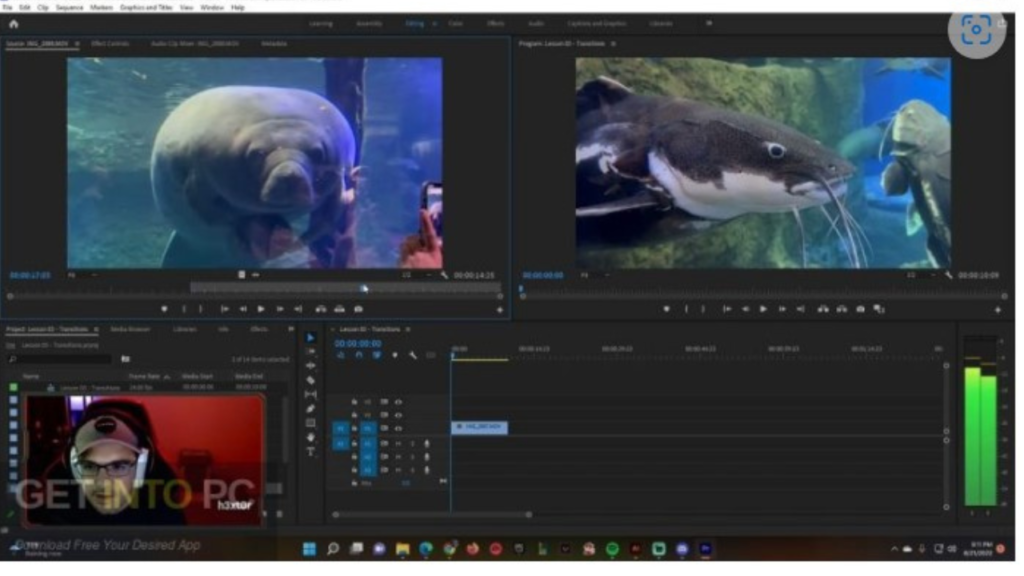
Table of Contents
1 – Understand the Basics of Animation
Before diving into software, it’s crucial to understand the fundamental principles of animation. Concepts like timing, spacing, squash and stretch, and anticipation are vital for creating fluid and realistic movements. These principles apply across all forms of animation, whether hand-drawn, digital, or 3D.
2- Choose the Right Software
Your choice of software depends on the type of animation you want to create. For 2D animation, popular software includes Toon Boom Harmony, Adobe Animate, and Krita. For 3D animation, Blender, Maya, and Cinema 4D are excellent choices. It’s important to choose a tool that matches your skill level and project requirements.
3 – Start Simple
It’s easy to get overwhelmed when starting out. Begin with simple projects, like animating a bouncing ball or a walking cycle. These exercises help you grasp the basics without getting bogged down in complexity.
4 – Study Motion and Physics
Realistic animations require a good understanding of motion and physics. Study how objects move in real life—how gravity affects them, how they accelerate, and how they decelerate. Use reference videos and observe the world around you to improve your understanding.
5 – Use Reference Materials
References are your best friend in animation. Whether it’s a video of a running animal or a photograph of a facial expression, using references ensures your animations are accurate and believable. Many professional animators rely heavily on reference materials to maintain consistency.
6 – Master Keyframes
Keyframes are the foundation of any animation. They define the start and end points of any motion. Learning how to set and adjust keyframes effectively will allow you to create smooth and dynamic animations. In software like Adobe Animate or Blender, mastering keyframes is crucial.
7 – Practice Timing and Spacing
Timing refers to how long an action takes, while spacing refers to the distance between frames. These two elements are vital for creating natural-looking movements. Practice varying the timing and spacing in your animations to see how it changes the overall feel.
8 – Explore Rigging
Rigging is essential for 3D animation, where characters need skeletons to move. Software like Blender or Maya provides extensive rigging tools. Learn how to rig characters properly to ensure they move naturally and efficiently.
9- Work on Your Drawing Skills
Even if you’re working in 3D, good drawing skills are invaluable. Understanding proportions, perspective, and anatomy will help you create more accurate and appealing animations. Practice sketching regularly, and consider using software like Clip Studio Paint for digital drawing.
10 – Leverage Layers
In 2D animation, layers are used to separate different elements of a scene, such as the background, characters, and foreground objects. This makes it easier to animate complex scenes without disrupting other elements. Software like Adobe Animate and Toon Boom Harmony are excellent for managing layers.
11- Play with Camera Angles
Experimenting with camera angles can add depth and interest to your animations. Try using different angles and perspectives to enhance the storytelling aspect of your work. Many animation software options, including Blender and Maya, allow you to manipulate the camera within the scene.
12 – Experiment with Lighting
Lighting can drastically change the mood and atmosphere of your animation. Learning how to effectively use lighting and shadows, especially in 3D software like Blender, can bring your scenes to life and make them more engaging.
13 – Learn Basic Editing
Editing is often an overlooked aspect of animation. Learn how to cut, splice, and transition between scenes effectively. Software like Adobe Premiere Pro or DaVinci Resolve is powerful for editing and can be used in conjunction with your animation software to polish the final product.
14 – Understand the Animation Pipeline
The animation process usually follows a pipeline: concept → storyboarding → animatics → production → post-production. Familiarizing yourself with this workflow will help you plan your projects better and stay organized throughout the process.
15 – Use Easing for Natural Movement
Easing involves adjusting the speed of your animation at different points to make it more natural. Instead of having characters move at a constant speed, use easing in and out to replicate real-world physics. Most animation software allows for easing adjustments in the graph editor.
16 – Focus on Character Development
For character-driven animations, character development is key. Ensure that your characters are well-designed, with a clear personality and backstory. This depth will come through in the animation, making the characters more relatable and engaging.
17 – Stay Updated with Industry Trends
Animation is a fast-evolving field, with new tools and techniques emerging regularly. Stay updated with the latest trends by following industry blogs, attending webinars, and participating in online communities. Software like Blender constantly updates with new features, so staying informed will keep you ahead of the curve.
18 – Collaborate with Others
Animation is often a team effort, especially in larger productions. Learning to work well with others, whether through col
laboration or receiving feedback, will enhance your skills and expose you to new ideas. Joining online animation communities or attending local meetups can provide valuable networking opportunities.
19 – Keep Practicing
Like any art form, practice is essential in animation. The more you animate, the better you’ll become. Set aside time every day or week to work on your animation skills, experiment with new techniques, and build your portfolio.
20 – Seek Feedback
Constructive criticism is crucial for growth. Share your work with others, whether through online forums, social media, or peer groups, and be open to feedback. Learning from others’ perspectives can help you refine your techniques and improve your animations.
21 – Stay Patient and Persistent
Animation is a time-consuming process, often requiring hours of work for just a few seconds of footage. Stay patient and persistent, especially when you encounter challenges. Remember that every frame brings you one step closer to a completed project.
Conclusion
Mastering animation as a beginner involves understanding fundamental principles, choosing the right software, and consistently practicing. By focusing on key concepts like timing, keyframes, and easing, and by leveraging tools like Adobe Animate, Blender, or Maya, you can create compelling animations. Remember, animation is both an art and a science—patience and persistence are your best allies as you embark on this creative journey.